We are planning to blog a series of Challenges during this year… the sort of things that we learn for family school. We have a heap of them waiting in the wings, not to mention life skills, life skills, life skills. Now according to our calendar 9 February is Clean Out Your Computer Day. So, since it is topical, here is Challenge #3…
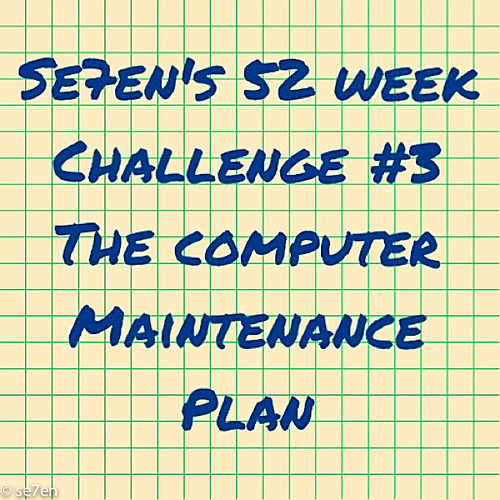
A week or two back, one computer, then another… choked… between the unpresedented heat of mid-summer and the ho hum, dust… things around here literally ground to a halt. It was time to figure out a maintenance plan and fast. In a house full of computers, I have to say that computers don’t actually look after or maintain themselves… our kids have access to computers and they use computers… and just like they need to learn about how to do the laundry they need to know how to look after their computers too.
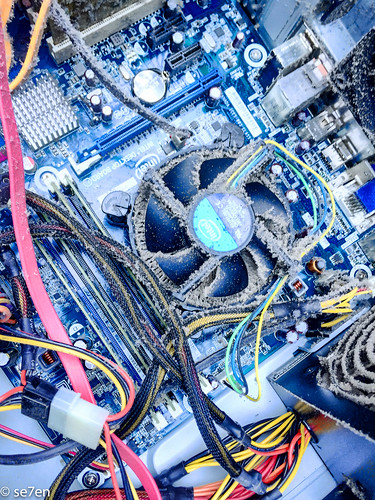
Se7en + 1 Steps to a Computer Maintenance Plan
- Schedule It: It is called scheduled maintenance for a reason… Set an alert on your computer… pick one day a week, or one day a month. Mark it on your calendar and instead of spending time on social media that day… do your maintenance. Dust, delete… the works. And most important of all… Back Up… I know you have heard ll this before but until you actually lose everything we all think “it will never happen to me.” So I will say it again… Back-up your machine.
- Clean It:
- Get a Maintenance Routine: It is called scheduled maintenance for a reason… Set an alert on your computer… pick one day a week, or one day a month. Mark it on your calendar and instead of spending time on social media that day… do your maintenance. Dust, delete… the works. And most important of all… Back Up…
- The easiest way to keep your computer clean on the outside is never to take snacks or drinks near it. I know you will never spill a beverage on your keyboard… ever. But we have a house rule that you only eat in the kitchen or outdoors… not all over the house and no where near a computer. It just isn’t worth a silly accident. That being said, computers can get really dirty and dusty… just by innocently sitting on your desk.
- On maintenance day, shut your computer down and wipe the keyboard and then tackle the dust. Use a lint free cloth and wipe the dust off your screen… thank me later, you will be amazed at the amount of dust lurking there. All those little vents, and cable inlets and outlets are great spots for dust collectors… just lose the dust already. Dust is possibly your computers biggest challenge to thriving optimally.
- If you have never looked inside your computer… you might just be amazed at the amount of dust lurking there. We have finally found a use for a hair dryer, you can gently blow the dust out of your computer.
- Delete, Delete:
- Label Intelligently:
- Clear Your Desk Top:
- Empty the Trash: So you have learnt to label your files and you have become best friends with delete… but delete simply takes your garbage and carefully saves it in your trash box on your computer. Your trash can is not your back up and you need to make it part of your routine to empty your trash can and actually delete the junk inside it.
- Update Your SoftWare:
- Back Up, Back up, Back up: So this might be the last point but it is the most important… The father person works in IT and he will help me through any computing disasters and there have been many, but he has declared that there is no way he can help me if the backing up hasn’t been done. There are a number of ways to back things up and you need to cover as many of your bases as possible. I have a daily back-up, with time-machine… I have a weekly back-up to an external drive, and then there is the cloud. What… on earth is the cloud? If you are storing anything on the internet, then that is considered to be the cloud. For example, I consider our photographs on Flickr as an offsite back-up, that would be part of the cloud. Certain companies offer folk space on the cloud to store their data and their backups. You are looking for security, easy accessibility and affordability.
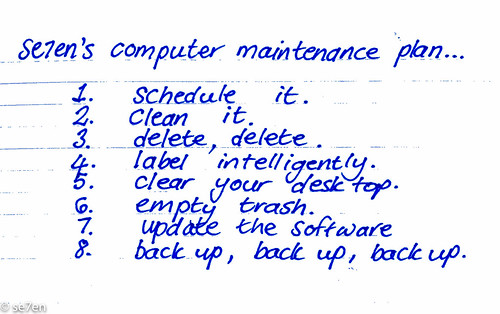

The delete button is your best friend. We store information on our computers just like we store clothes in our closets and books on our shelves. When we run out of space then there is always a scramble to get more memory… actually what we need is to get familiar with the Delete button. It is hard to delete things as you go along, but if you have a weekly session when you delete all the those downloads you no longer need, all those podcasts that you honestly don’t have time to listen too. You don’t need to store all this stuff on your computer… and certainly don’t keep things on your computer that you might use one day – you won’t. Next time you do the same project you will google it and you will find new and better resources. And let’s talk about photographs for one second… Delete is your very best friend. Even if you photograph every moment of every day, you do not have to keep every single photograph. In fact this is a case when less is actually very much more. Have a delete session from time to time – once a week or once a month, schedule it, mark it on the calendar, make it happen.
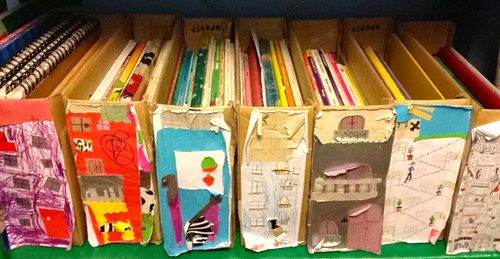
Gone are the days when all files had to have a three letter alphanumeric name, if you want to find something again… call it what it is. There is no point in having any number of files on your computer called… “untitled.1” or “untitled.2″… in fact you may as well delete all of those. As soon as your files are named correctly you will be able to find them where ever you store them. If you do have folders, and you do… then label them intelligently… you would never have a shelf of files next to your desk with no labelling system. If there are files you use only once a month – pop them in a folder called “once a month” and if you want to remember birthdays… label your folder “Family birthdays”… there is no point having a folder called receipts… medical receipts, school receipts… and now you are talking.

Did you know, and I found this out the hard way… that if your desk load is full of stuff – all those cute little icons, all those sweet little widgets, all those handy little articles all on your desktop… well it is not a case of the more the merrier and you will find your computer grinding slower and slower and slower, simply with the burden of keeping all those goodies open and at the fore front, so to speak. Now that you have a system for labelling things… pop the bits and pieces you have left on your desktop, into folders and minimise the amount of stuff on your desktop… useful folders like “documents folk ask for all the time” or “cute photos of friend’s kids that I must email on.” Folder names like “January 2015” are really pretty useless.

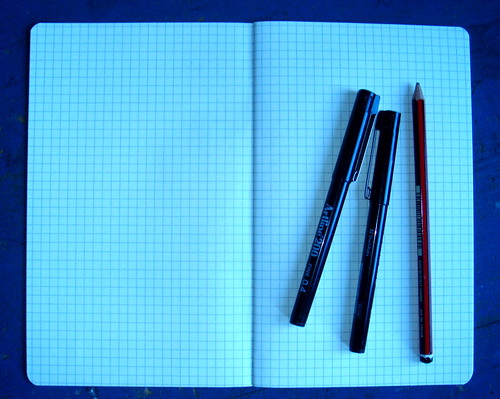
As a Mac User, there is a little Icon called “Software Updates” and it always asks, “do you want to install them now?” and the answer is of course “Yes, I do.” Updates are little tweaks to software that keep your computer rocking along and working merrily. Basically you want a fully functioning computer, with the latest and greatest on it… bug fixes, product enhancements and for me, security fixes. Yup, I am all for keeping things up to date. If they don’t flash on your screen then look for them. There is really no excuse not to keep your updates up to date, it is as simple as clicking the “install” button.

And the Se7en + 1 th Thing…
Recently, SingleHop approached me and offered me a free maintenance calendar, to help clean up my computer in a disciplined way. Breaking the task into do-able components. For now I am quite happy with our maintenance plan but if your computer is in the pit of chaotic despair you may well want to get some professional advice, you can find user friendly advice and help over there.
The Challenge Collection
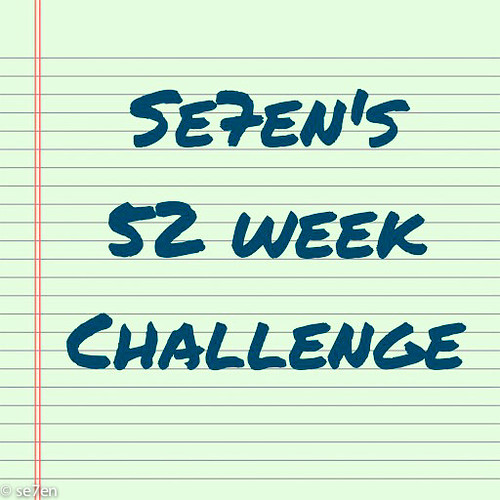
Last year a number of followers asked us to blog about the sort of things that we learn during family school… and this year we are blogging the answer to that question in a series of Weekly Challenges. In each challenge we will try to include: Somewhere to visit; something to ask; something to learn; something to discover; something to make; something to work on; something to present and so on.
That’s it… Our Next Challenge is definitely a Scientific Challenge…

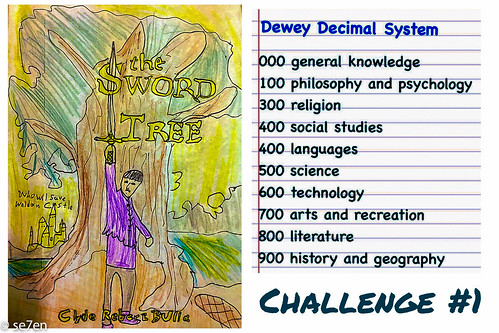
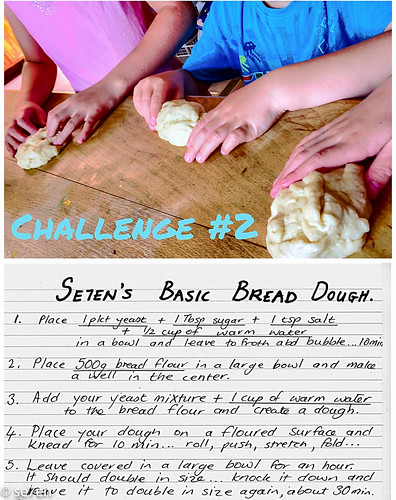
I needed every single one of these tips! I am the world’s guiltiest of expecting my computer/devices to work on demand, no questions asked but I don’t pay much attention to them. :-/
Thanks for sharing!
I honest-to-goodness HATE sorting out the computer BUT afterwards when everything is streamlined and ticking along nicely is just divine!!!
I do love deleting photos though 🙂
PS I made wraps again tonight. My ipad knows when I go to your blog it’s to the recipes and yes, the wraps come up right at the top 🙂
Oh Marcia, I am so with you… and I too get a certain amount of joy from deleting. The satisfaction of a machine in good order is always good. I have had to schedule all these little things, else they just don’t get done.. time always flies. And it is beyond time that our gang master these things – really I never want a college student to call me and say “I have lost my thesis and I didn’t have a back-up,” just no.
That is so funny that your i-pad knows where to go… well trained I say. I am so glad you enjoy our wraps so much. Have a great week!!!
What an amazing post, as per usual. I am so excited to read these and the upcoming family challenge(s)! I have found much inspiration through this post for things to start doing with my own family. Thank you ever so much for sharing!
Just wondering if your basic bread recipe can be “baked” over coals in a cast iron bread pot. Have a braai coming up 😉
Hay Jeanine, Thank you, so glad you are finding these posts useful, because we sure enjoy putting them together. Hope you have the most fantastic week and thank you so much for stopping by!!!
Oooh Nita, we have never tried it on a braai, but I cannot imagine why it wouldn’t work. Have you tried roosterkoek before, they are really fun and easy to make. I have to say… I feel an impending braai coming on over here too… we have had a series of busy weekends and it is time for a break!!! All the best and have a great day!!!