A short while back I blogged about my fabulous day out to the Stir Crazy Cooking School, thanks to HP printers… the fun we had cooking up a storm, creating wonderful pictures and printing photographs to go with them. While I was there and chatting I mentioned that it was surely every mother’s dream to have a colour printer, especially if you are like me and have spent hours and hours of my life creating pictures of our family fun on our blog and on instagram… I have a friend, that I love dearly and she prints out pictures monthly, I imagine that is a special kind of magic. Every now and then I ask her, what printer should I get and then because I am a completely technically challenged I leave it, thinking that I would never be able to figure out how a printer even works.

At the HP day out, printing appeared to be so easy, there were quite a few folk there to help us but I was still a little nervous that it would be a little too technical for me on my own. Anyway the kind folks at Hp Printers lent me a printer to try… and we have been living with a printer on my desk for a couple of weeks now. The sleek little HP printer that has been sitting on my desk and is really quite the apple of my eye right now. At first I just looked at it, somewhat overwhelmed… but I knew that I was so close to printing piles of pictures… I had to get started and discovered that all I had to do was plug it in and it was ready to print. It was that easy.
Se7en Cool Things to Print Right Now
- Photos of your all time faves.
- Photos for the empty frames on the family photo wall that have had six out of eight kids photographs up for years (to my shame!).
- Photos for grannies and friends on the far side of the world.
- Photos for memory books, pictures for memory boxes.
- Photos for our family cookbook that I am creating this year.
- Photos for crafts…
- Photos for our massive nature study project that we did for school last year… and we will be blogging about that next week!!!
Printing heaven has arrived. Not to mention I personally, “insert standing ovation here,” was able to figure out how to pop in new colour cartridges and change paper size, and how to use the scanner… everything. It was really easy and accessible to me, the ultimate “don’t make me try new technology” gal.
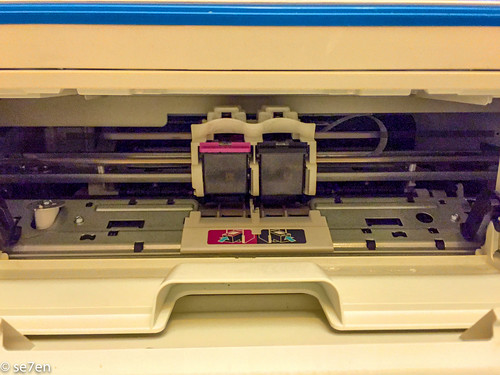
There was a little problem with the plan to print copious photographs… and that is the problem of copious photographs. A couple of years back my computer crashed, it was over full of photographs. As I began blogging so I began taking photographs by the thousand, day after day after day. Eventually my computer choked and said no more… and then began the long and difficult process of deleting photographs. BY THE THOUSANDS. After weeks of deleting a thousand photographs every single day, I became a lot more discerning about the photographs I store. But having a printer, made me realise that I am not nearly discerning enough and set myself the task of another month of deleting. I realised I had to sort and categorise my photographs a lot better, before I was actually ready to print photographs. Not to mention delete mountains of photographs.
Se7en + 1 Tips for Organising Your Photographs on Your Computer
- Delete as you import: If I photograph isn’t perfect or special delete it.
- Delete all Duplicates: You know when you take ten photographs of the same thing to pick the best one later. Pick the best one and delete the rest… even better, break the habit and just take one shot.
- Delete some more: Look through your photos again and cut the number you are keeping by half, and then half again. I know it sounds crazy but you just can’t keep them all.
- Delete the photographs that you haven’t tagged: If you haven’t tagged your photographs before, then start now, as you import them. Tagging photos builds up up your personal photo bank for later blog posts. Next time you have a blog post crying out for autumn leaves, search your photos using tags and find one. Photos that you haven’t tagged you are never going to discover again… delete them.
- Delete Folders That You Will Never Use Again: Once you start tagging photographs, you should also start keeping photos in logical folders… folders of events you have attended, crafts you have created and so on. Once your photos are in folders you will discover vast chunks of photographs that you will never need again… for example I had an entire folder of GiveAway Winner photographs. I will post those photos once and never look back. Photographs you only ever need once can be deleted.
- Delete Your Trash Box: Firstly, make sure that you have a back up of photographs… Have at least three back-ups at any given time: an external hard drive, time machine and then Flickr. Find out how to store your photos on the cloud and then make sure to automate that. Yes, once bitten and all that. If you don’t back-up your photographs then don’t expect them to be around forever. Once you are sure that you have a back up… then delete your trash box, nothing slows a computer down quite as much as a trash box filled to the brim with deleted photographs.
- Delete After a Period of Time: It is very hard to delete photographs from a special event this past weekend… but pick a date of the month and on that date look back at the same month last year… a lot of the photos that you just had to keep will be ready for the delete pile now.
- Delete is your Best Friend: for organising your photographs, and finally while you are sorting and tagging and so on create a folder of those super special photographs, the absolute keepers. Create a “Photos to Print” folder. Then you just hit print and the printer does the rest.
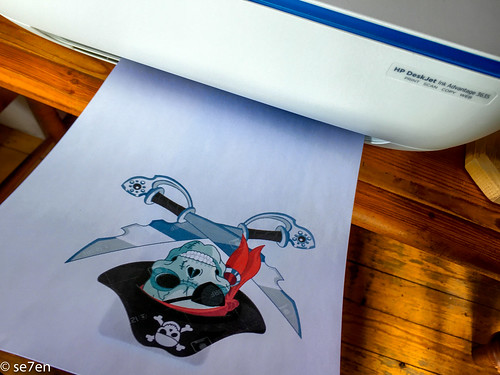
Apart from all the photographs that we wanted to print, there are literally dozens of printables that have been saved for “when we have a printer” and I have created a list of them for you to take a peak at… in no particular order, just a collection of the best of the rest.
Se7en Bazillion Places to Find Cool Printables
- Alisa Burke: I am a huge fan of Alisa Burke and her beautiful work… Did you know she has a free printable colouring page every week!!!
- Picklebums: Is a family blog with tons of lovely lovely printables for little people and their families.
- BabbleDabbleDo: Is a very cool site full of crafty, creative science and arts for kids, not to mention heaps of useful printables you will find when you wander through past posts.
- Lonely Planet Kids: Has brilliant printables to download. Design your own country, how to be a world explorer and more…
- The Toy Maker: Has heaps of Free Paper Toys…has heaps of 3-d toys to print out and make.
- Activity Village: Has masses of printables for kids, for school and for fun… pages to colour, make and do.
- Paper Toys: Has dozens of of printable, ready to fold buildings, landmarks and vehicles to print out.
- Creative Park: Amazing, full colour animals, dinosaurs, bugs, marine animals and so much more… to print out and create. As well as scrapbooking goodies, picture frames, calendars… everything you could possibly think of.
- A Buzzfeed List: Of the most Amazing Printables. Including a pinhole camera and planner pages, patchwork templates, playing cards, Monopoly money… everything.
- Hello Mr Printables: There is so much good stuff to print over here… don’t even go there if you haven’t got all day!!!
- The Woodland Trust: Heaps of Fact Packs to Download and Trust.
- MooMooKachoo: The blog has so many fun printables… all the time!!!
- If you explore Usborne Books: There are lots of printables to discover, especially amongst their Quicklinks.
- DK Explore: More fantastic fun things to print out as well, and of course filled with their beautiful photography.
- The Wildlife Watch: Includes a stunning collection of beautifully illustrated activity sheets to print out… How to make a bird hide, a compost heap and nettle soup and dozens of others.
- Time for Kids: Has tons of printables on mostly school related topics: Space, the environment, animals and so on.
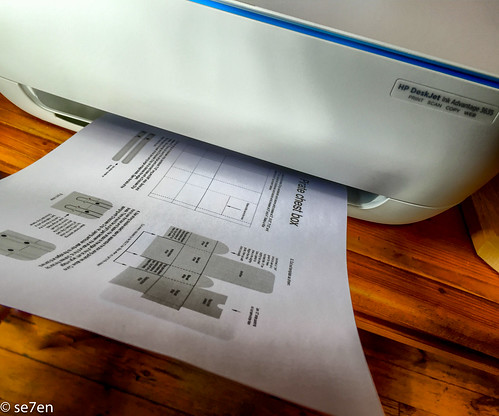
You can read more about the printer that we have been using over here…
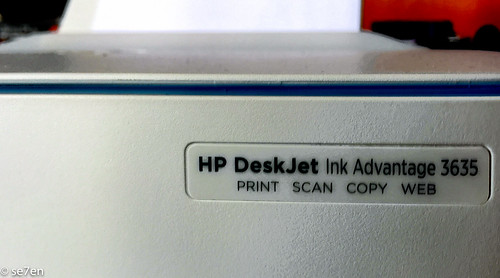
Huge thank you to HP South Africa for the loan of this very cool printer, we are thrilled to have so many of our photographs printed out. This is not a sponsored post, I was not paid to write it and all opinions expressed are entirely my own.

What a treat to get those photos printed! I’m terribly guilty about not having current pictures, even though I take so many. A look about our home would lead one to think my boys are still 4 and 2!
Exactly that, Christi!!! You would think my kids were all toddlers, we last printed photographs twelve years ago!!! My oldest was se7en… It is shocking really, I am now more convinced than ever that I have to get a good working system for printing out our photographs and enjoying the memories we have made a whole lot better!!! Hope you guys have a great weekend. Looks like we are going to have a wintry one!!!
Oh this review is so helpful for our house in desperate need of a printer!! Beautiful pics from the printer and my boys will be in heaven to be able to colour in Starwars printouts again!
Thank you Debbie, This has been the best little friend on my desk the past couple of weeks, we have all so enjoyed it!!! Not to mention how very easy it is use… if I had known just how easy I may have gotten one a whole lot sooner. Hope you all have a fun weekend!!!
Hope you have fun with your printer! I’d be trmpted to spend all my time on Board Game Geek.org. There’s a number of free DIY games available to print with a free account after searching the geeklists. ;-). I’ve been enjoying following your adventures.
Hay Jill, Thank you so much for that tip… off to check it out!!! That sounds like exactly what I want to hear. Thanks so much for stopping by and I hope you have a fantastic week!!!
How did I miss this one?! Hey! I now have the space for a printer – when that house sells….. 🙂
I’m THRILLED you’re printing – go wild 🙂
Oh Marcia, I cannot begin to tell you how wild I went… had an absolute blast and could have gone on printing forever… It was a little tragedy to send it back after it’s visit here… and I have piles of photographs to do things with now. So looking forward to posting more about them. I knew I needed a printer in my life… and thought of you constantly. The discipline of sorting and printing photographs I totally need in my life!!! Thank you for the inspiration!!!